Do you remember the techie who appeared on all the old James Bond films? He went by the name “Q”, short but simple. Well, Amazon has taken the name and used it for its new generative AI tool which acts as your coding buddy. I am talking about Q Developer from Amazon. The product has been around for a while and had previously been known as Code Whisperer before the rebranding. But I was excited to get my hands on the product for a quick review, and I am going to share how to get started and my thoughts on the tool.
How to get started
For this review, I am mostly going to focus on the plugin which is available for Q developer. It makes it possible to quickly integrate the functionality of the generative AI with an existing code editor. Amazon provides plugins for two main code editors, Intelli-J from JetBrains and VS Code from Microsoft. Amazon provides clear instructions on how to install the plugins in your preferred code editor.
Once you have installed the plugin, you are going to need to authenticate with Amazon to make use of the features available through the plugin. You can do so with a simple AWS Builder ID account. It is a free account which exists independent of a regular Amazon AWS account.
Experience and views
To put it succinctly, the experience of using Q developer is nothing short of telepathic. I put it through the paces coding a personal Python project and the experience was both exciting and scary. It was exciting to see the generative AI predict what my next move would be when it came to putting code together, but it was also scary in how well it did so. I repeatedly kept wondering whether there was someone on the other end who was reading the information on my screen.
Even when the code involved making references to external files within the project – configuration files, data input files, or output files – the AI was able to recommend methods and functions for digesting the content from those files or output content to those files. It did this while also making recommendations of libraries that should be included in the project and parameters that should be included on methods and functions.
So at this point you may be wondering, what becomes the purpose of the developer if this plugin can do all this? Well, the developer becomes more of a manager at this point, directing what code gets included and for very significant reasons.
- Although, the AI is able to make recommendations about the libraries to use, it has no idea whether the libraries have been installed and are in use.
- The code needs to be read to ensure that redundant code is not included.
- Some recommendations can be overkill for the job you are trying to accomplish.
- The code needs to be reviewed for any specific client security concerns.
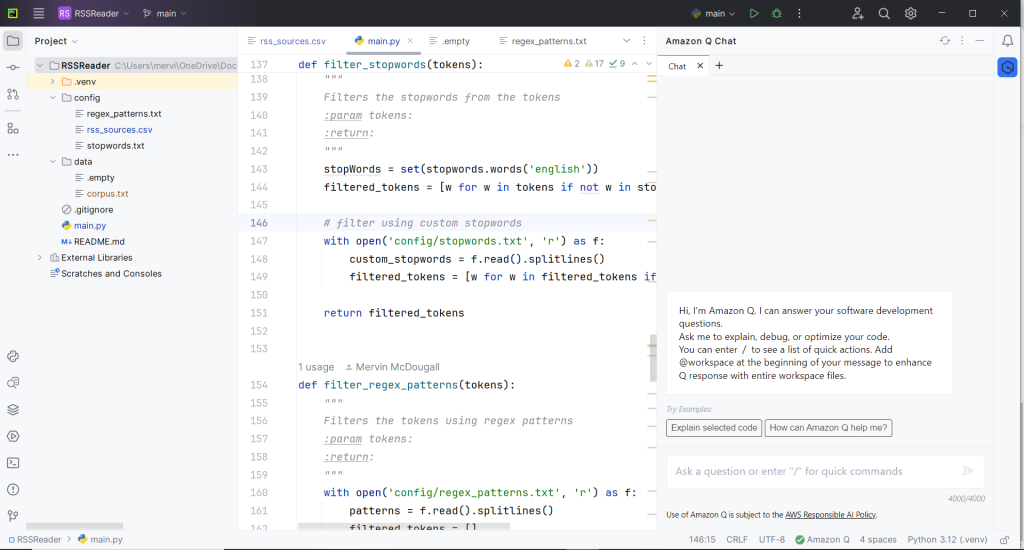
Final thoughts
Besides the aforementioned concerns, Q Developer is a powerful programming buddy that can make some insightful recommendations. However, it does require some hand-holding to ensure the recommendations are both warranted and runnable. In the hands of a seasoned developer, it can be a powerful assistant that ensures projects are completed on time with proven coding solutions that follow the best practices.
Leave a Reply